Everyone tells you that you should use social media for your business. So you start using it, you post some of your content, and maybe some other content you like and…nothing happens. Nobody clicks on your links, your traffic doesn’t increase and, worst of all, there are no new sales. What is happening?
Well, to really make use of social media for your business that requires engagement. And engagement requires you to both spend time on social media – rather than just occasionally posting a link – and to interact with people – whether or not they are potential customers – on social media.
Today we’re going to look at the basic social signals on four of the biggest social networks and examine what messages they send so you can engage with the right people to both get your content shared more widely and to get leads.
Applause: Likes, Favourites and +1s
What I’m calling “applause” is the most basic level of engagement between a user on a social media website and your content. Applause signals are called different things on different social networks:
- Facebook: Like
- Google Plus: +1
- LinkedIn:
- Twitter: Favourite
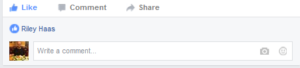 |
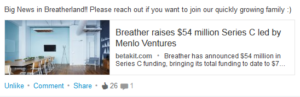 |
 |
But they amount the same thing: a social media user has indicated that they like your post. But that’s all they have done. If you have included a link, a user “liking” your post does not even indicate they clicked on your link. In fact, many studies have shown that most people who “like” a post with a link on Facebook, for example, do not actually click through to the link.
The positive side of this is that when a Facebook user likes your post, or a Google Plus user gives your post a +1, or a Twitter user favourites your post, that post gets more exposure. When a post is liked, that post appears in the feed of the user who liked it – this is true of all three of the social media networks. What that means is that their friends and contacts – people who you are not necessarily networked with – will see the post, if only for a moment. And the more people who like your post, the more this will happen.
For example: if you post on Facebook and a Facebook friend likes your post, and then a Facebook friend of theirs likes your post, your post will appear in both your Facebook friend’s feed and also their friend’s feed, albeit briefly.
Recently, Facebook has expanded its “Like” button to include emoticons expressing emotions other than approval, which is good for users and can give you some idea of what users think of your posts. (Google Plus and Twitter have not expanded the meaning of their similar signals.)
The problem is that a like does not guarantee any actual engagement with the post, even if it gets seen in other feeds. Moreover, a like will only get the post to appear briefly in another user’s feed and, more often than not, it will be drowned out by other posts.
So a like on Facebook, or a +1 on Google Plus, or a Favourite on Twitter doesn’t seem to mean much to you or your business. Sure, it’s better than nothing, but this is not what you want. You want actual engagement.
Amplifications: Shares and Retweets
Applause is nice but relatively meaningless. Lots of it is good, little of it is pretty insignificant. What you really want is amplification of your message and your content. Like application, amplification goes by different names on the different social networks:
- Facebook: Share
- Google Plus: Share
- LinkedIn: Share
- Twitter: Retweet
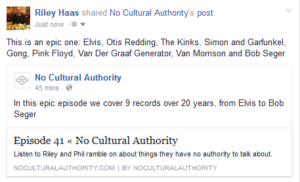 |
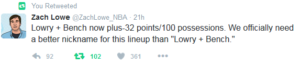 |
As with applause, the names are different by the results are the same. In the case of amplification, a social media user is passing on your post or tweet to others, sometimes with a comment of their own (see below), but often with no comment.
Just like with applause, an amplification exposes your content to more eyes; when someone shares your post or retweets your tweet, that action enters into the feed of the person who shared or retweeted your message just like a like/+1/favourite but, this time, there are two further benefits:
- The amplification usually stays in the new feed longer than if the user just applauded your stuff and this becomes even more true if friends of the user applaud the amplification. (For example: If I share your post on Facebook, and my friends like it, that post is hanging around longer than if I just liked your post, or if I shared your post and nobody liked it.)
- Second, especially if the person amplified your post comments upon it, this is clearer endorsement of the post than if they applauded it – that’s how people and the social network algorithms interpret it, as a clearer indicator that this is something worth checking out.
Studies have shown that many people share links without clicking on them. But you shouldn’t find that discouraging. Shares are still better than likes and you should try to get your content shared as much as possible. If you’re lucky, you’re share could become so big that someone screen caps it and uses it in an article as happens with tweets and the occasional Facebook post. (It never happens with Google Plus posts because nobody uses Google Plus…)
If someone amplifies your content, you should:
- follow them, if you haven’t already
- like/+1/favourite content they share if you actually like it (on Facebook, you can express different non-positive sentiments, as well)
- amplify their content if they post or share something you think your followers would appreciate
- comment on their posts if you think it’s appropriate
- private message them only if you think there’s potential for something more (this is less of a faux pas on LinkedIn than anywhere else)
Discussion: Comments and replies
The last and best social signal is actual discussion about your post, link or tweet. The most common form for each social network is:
- Facebook: Comment
- Google Plus: Comment
- LinkedIn:
- Twitter: Retweet with comment or tweet at you about something you tweeted earlier
Though the feedback will not always be positive, this is the best sign your content is getting attention and discussion will keep your post/tweet in your feed and in the feeds of those who have liked it, commented upon it or shared it for even longer. It will create more exposure for your content than the other signals.
You should respond to every comment/reply. Even if they are negative. You should always be professional in your responses and project the image of your brand that you want the world to see, but you should respond. Responses will engage the initial commenter and possibly others and increase the visibility of your content. (If there is an exception here, it is trolls: if someone is obviously trolling you, especially if the trolling is really inane – “You’re inane.” etc – then ignore them. But you should only do so if it’s obvious to you, and others, that this person is a troll.)
In addition to responding to comments, you should
- follow the commenter if you haven’t already
- like posts of theirs you actually like
- share posts of theirs you think your followers would appreciate
- comment on other posts of theirs if relevant
- private message them if it would be better to discuss whatever it is they are commenting about in private (but indicate on the post you are private messaging them so that it doesn’t seem like you ignored the comment)
Bonus: Direct/Personal Messages
The final social signal that you should pay attention to – but which is not necessarily as great because it’s not public and, therefore, not social – is the direct or personal message. This can be really positive for your business, because it could be a lead.
But you shouldn’t just go around direct messaging just anyone. Direct messaging can be considered a faux pas in some circumstances. Direct message someone only if they have already expressed interest in you or your work.
You can direct message:
- Facebook: friends, friends of friends, people you find (don’t do this last one!)
- Google Plus: no ability to direct message, though you can do so if they have a YouTube channel (and you have one) linked to their Google Plus account
- LinkedIn: primary and secondary connections (it’s much more socially acceptable to send private messages on LinkedIn than anywhere else)
- Twitter: only your followers (so if you want to private message someone, you have to convince them to follow you first!)
So, that’s your guide to the basic social signals on some of the most used social networks. I hope you get a good sense of how they work and how to use them. If you have any questions, please comment below or send me an email at riley dot haas at google’s mail service.

2 thoughts on “Social Signals and What They Mean”